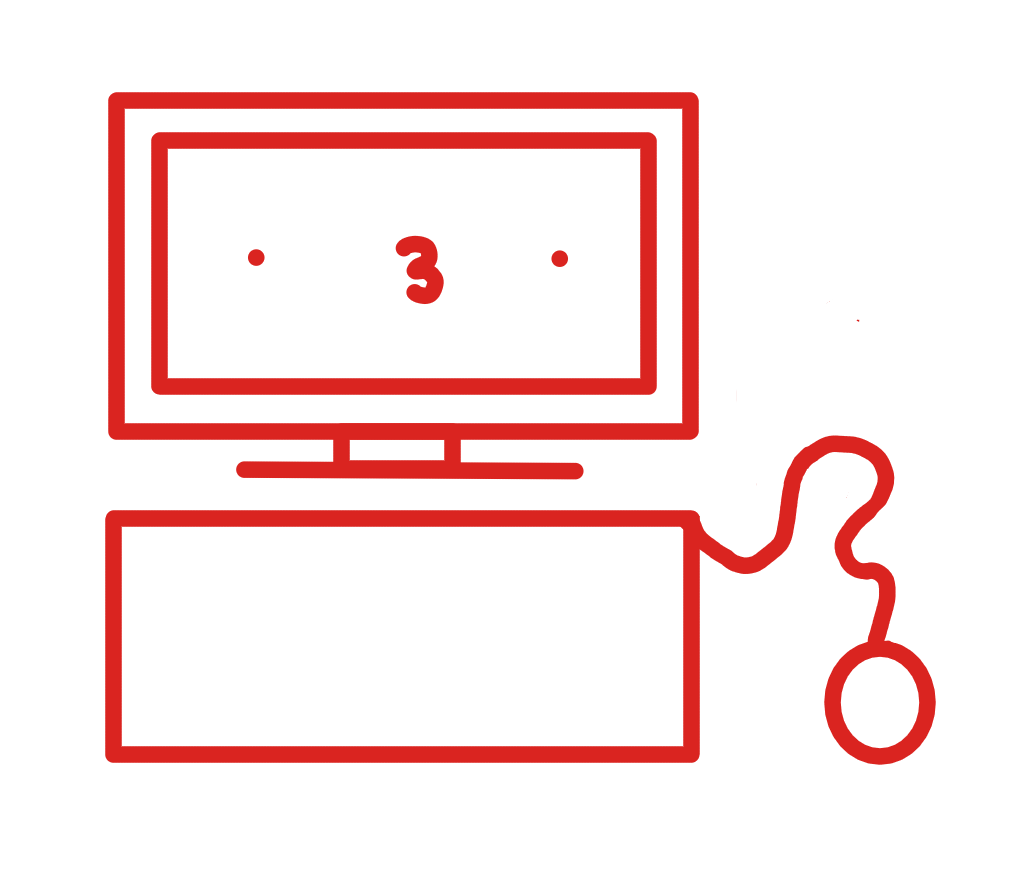Locations
Our two main computer labs are in the basement of Burnside Hall, rooms 1B16 and 1B17. We also have remote stations in the following buildings:
- Duff Microbiology - Hallway
- Otto Maass Chemistry - Lobby
- Rutherford Physics - Lab on Main Floor
- Stewart Biology - North wing, 3rd floor
Hours
Access to remote stations varies based on the individual building hours. After-hours card access is dependent on your department/program.
Opening hours (excluding holidays):
- Duff - 8h00 to 18h00, Monday to Friday
- Otto Maass - 7h00 to 19h00, Monday to Friday
- Rutherford - 8h00 to 21h00, Monday to Thursday; 8h00 to 18h00 Friday
- Stewart Biology - 7h45 to 22h15, Monday to Friday
Rules
- No food.
- No drinks with open lids. Drinks must be covered (e.g. water bottles and thermoses are permitted).
- No gaming in the labs. This includes installed games, games run from USB drives, and browser-based games.
System Information
Computer Information
- Dell Optiplex 9020
- Intel i7-4790 @ 3.6 GHz 4C/8T CPU
- 16.0 GB RAM
- 4 GB Geforce GTX 745 video card
- 256 GB SSD, 500 GB HDD
- DVD+/RW optical drive
- Windows 10 Enterprise LTSB v1903
- Dell 27” 1920 × 1080 monitors
Installed Programs
- Firefox and Google Chrome
- Microsoft Office 2019 Suite (Word, Excel, PowerPoint, and OneNote)
- LibreOffice and OpenOffice Suite
- Notepad++, Eclipse, Sublime Text, RStudio and Geany
- PuTTY and WinSCP
- Pidgin (an instant messaging client)
- MiKTeX, TeXstudio, and LyX
Let us know if you would like a new program added to our machines.
Storage Space
All of our computers provide access to two shared network drives on which students can save personal documents, the campus-wide P: drive and the CTF-hosted M: drive. The P: and M: drives provide 1.00 GB and 2.00 GB of storage space, respectively. If you run out of storage space, you may find programs starting to behave erratically; in that case, you should try deleting old or unused files.
Computer Problems
If you are having problems with a computer in the lab, come by the office (Burnside 1B19) and we’ll send someone to take a look at it for you. If you are at a remote station, please send us an email describing your problem.